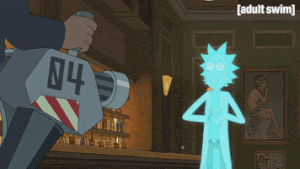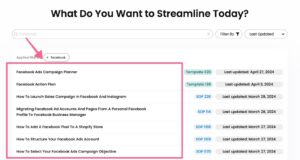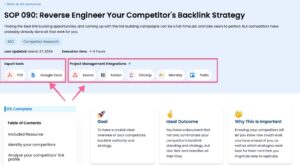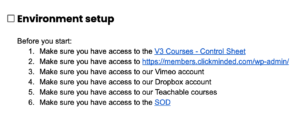To effectively delegate time-consuming tasks to virtual assistants (VA).
Goal: To effectively delegate time-consuming tasks to virtual assistants (VA).
Ideal Outcome: You will be able to get more done in less time, focusing your efforts on high-impact tasks and projects.
Why this is important: By creating efficient processes and delegating tasks strategically, we can achieve larger goals with a fraction of the workforce compared to other companies.
Where this is done In the ClickMinded dashboard and the project management platform of your choice.
Who does this: Agency owners, marketing consultant, team lead.
Download SOP(s) from the ClickMinded Dashboard
01▸ Head to the ClickMinded web version page and click on one of the products that you own under “Toolkits & Action Plans”.
Alternatively, search for a specific SOP that you want to delegate on the Discover page:
02▸ Click on a specific SOP that you want to delegate.
03▸ On the SOP page, export the SOP to one of the supported Project Management platforms. If your team’s project management platform is not supported, export the SOP to PDF or Google Docs instead.
04▸ As you’re downloading the SOP, make a note of all the tools the VA will need to access to complete the task.
Avoid giving the VA access to sensitive accounts that could seriously harm your business if misused (e.g., ThriveCart, Stripe). If access is necessary, limit their permissions to only what is essential to complete the task.
You can include the list of logins the VA needs at the top of the document.
Example:
Delegate to the Virtual Assistant
01▸ Once you’ve gathered all the SOPs you need, share them with the Virtual Assistant via the Slack channel they’re included in or via email.
02▸ Share the necessary logins/accounts the VA needs to complete the task.
[Optional] For complex tasks, it’s generally a good practice to have the VA complete a portion of the task (or a specific step) before proceeding with the entire task. This allows you to review their work and catch any mistakes early. For example: I asked the VAs to upload one lecture to the course first, so I could identify and correct any errors before they upload the entire course.
03▸ Ask the VA for an estimate of completion of the task and follow up with them often to make sure they’re on pace.
QA & clean-up
01▸ When the task is complete, make sure to check again to ensure that it was completed successfully and without errors.
02▸ Once you’re satisfied with the job, revoke the VA’s access and accounts you provided in the previous step.